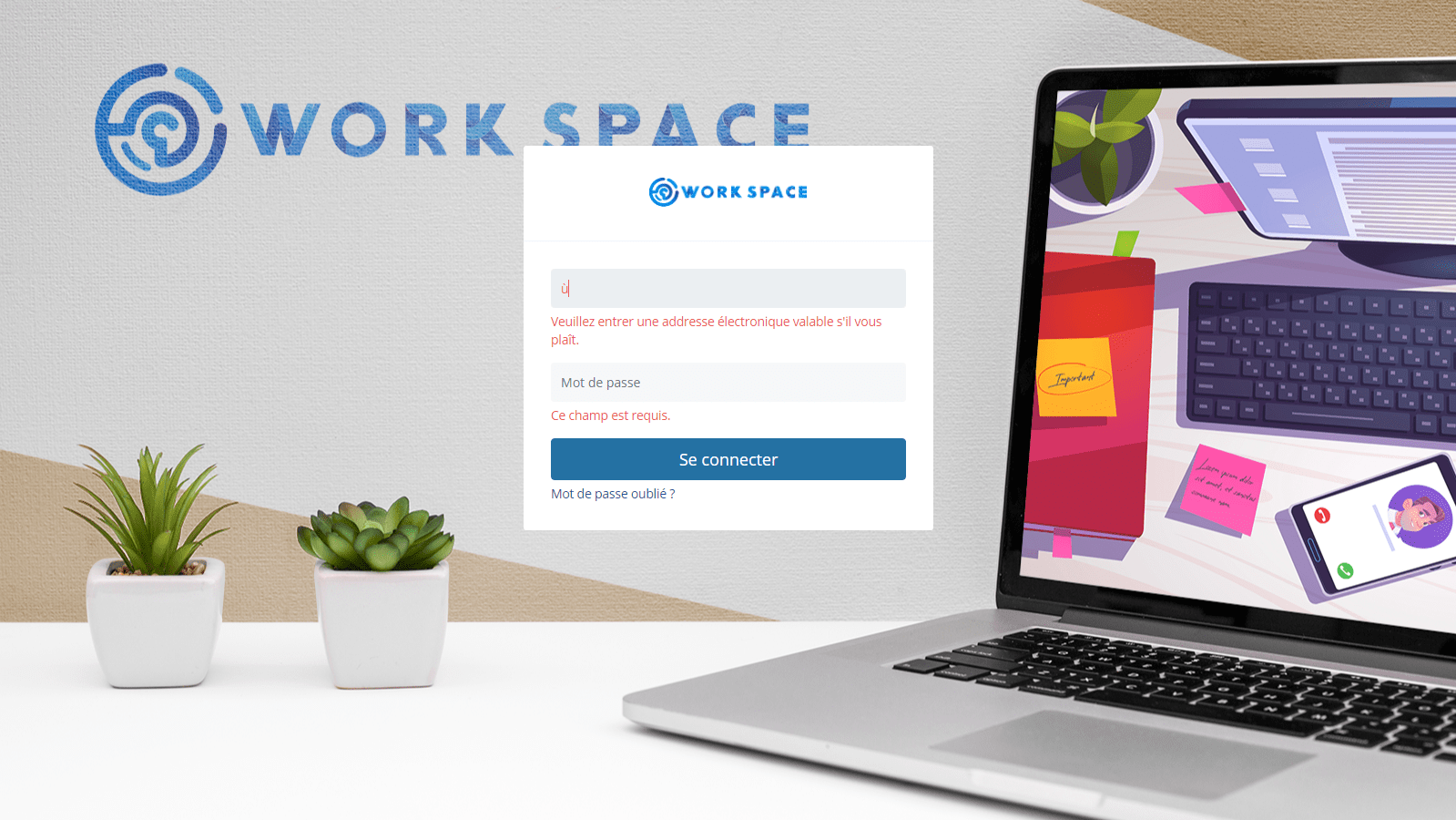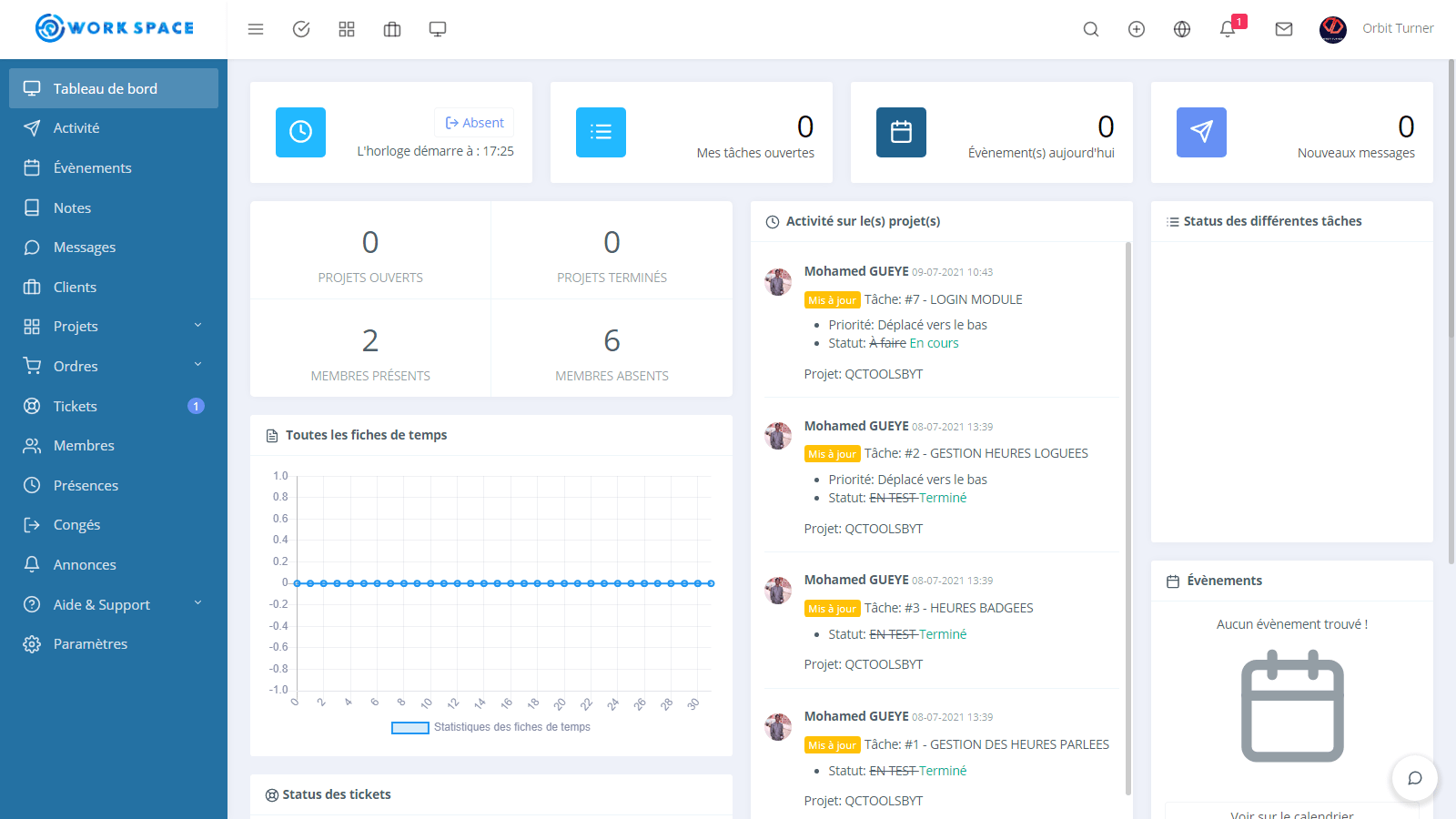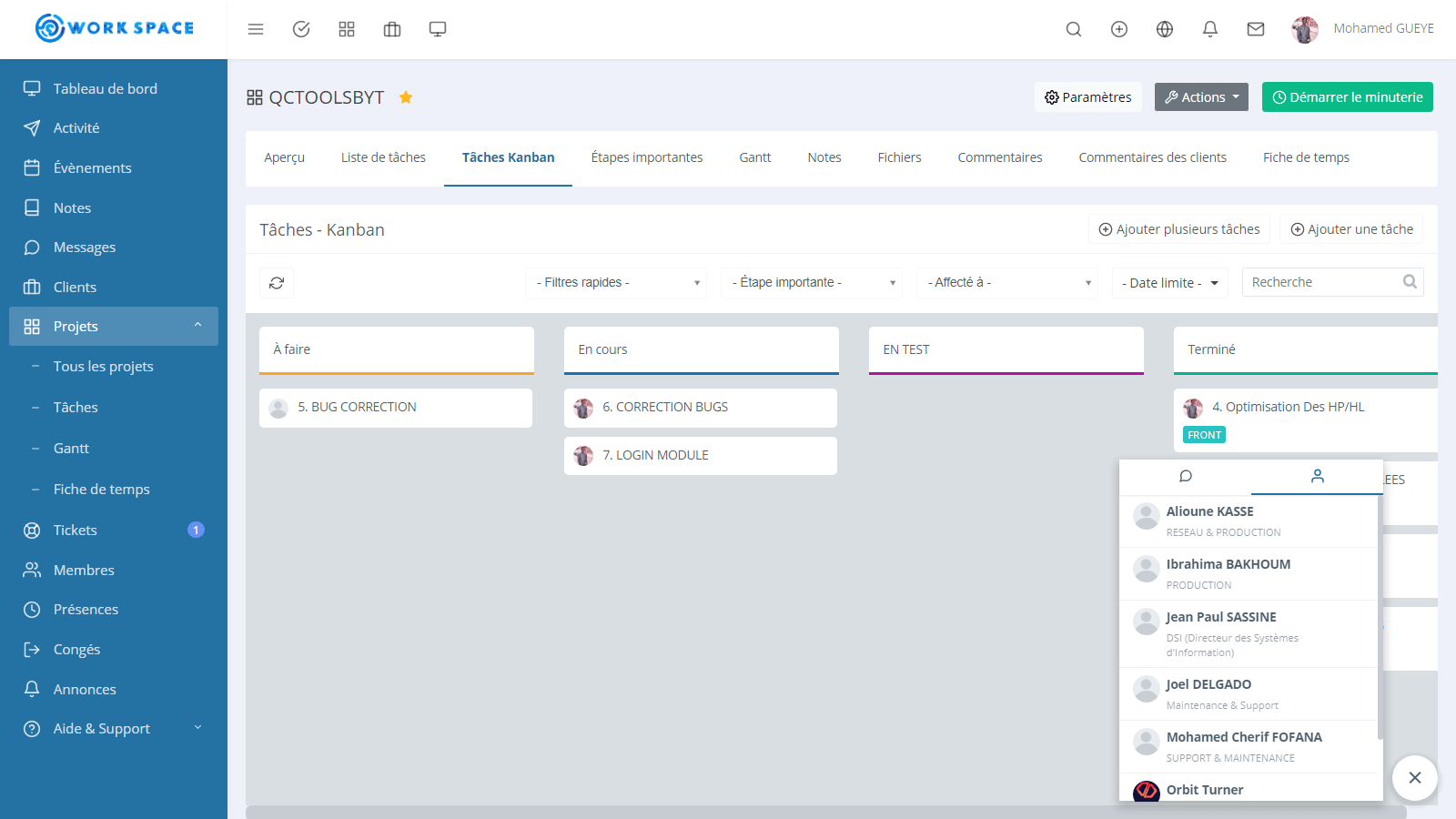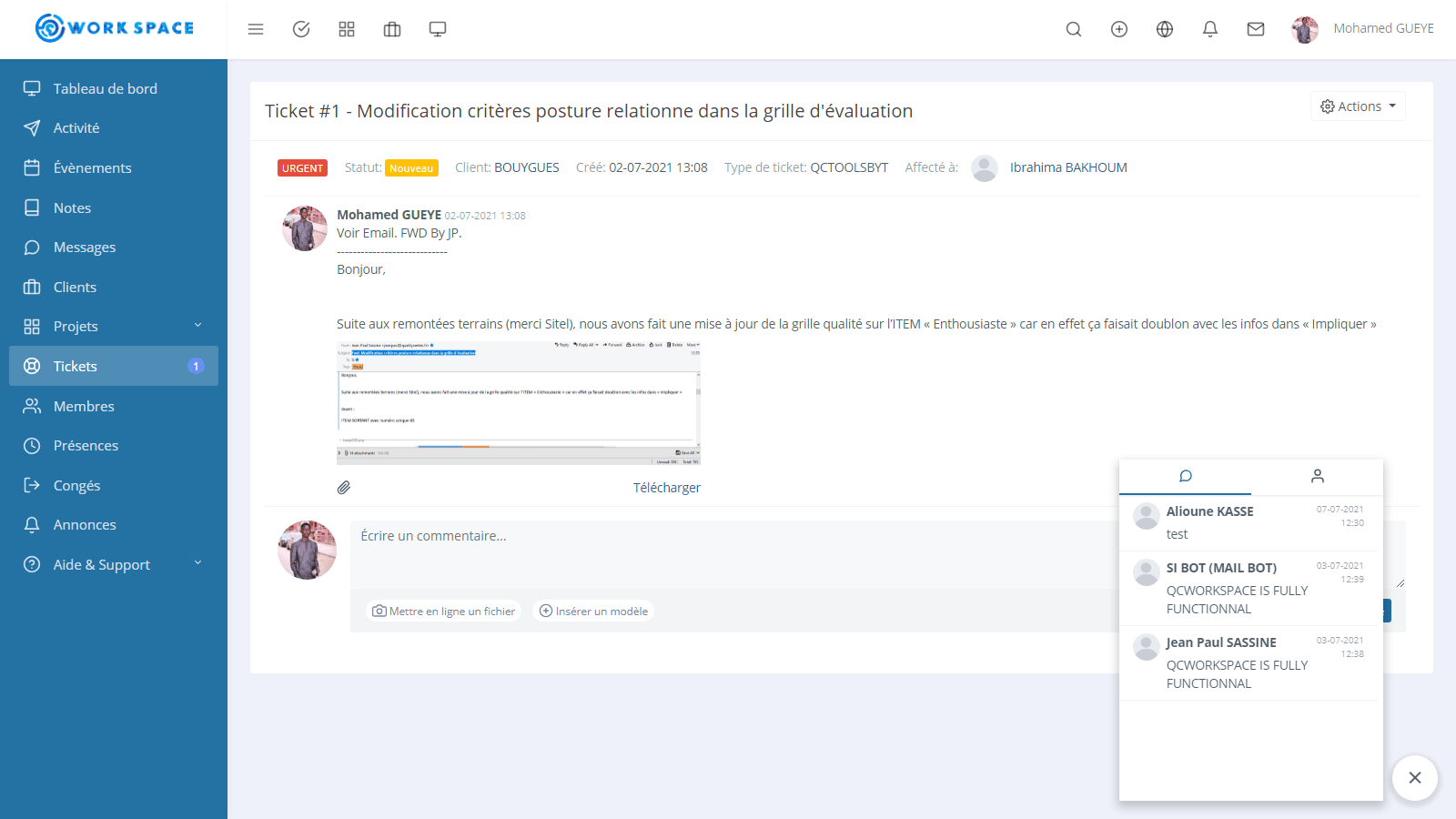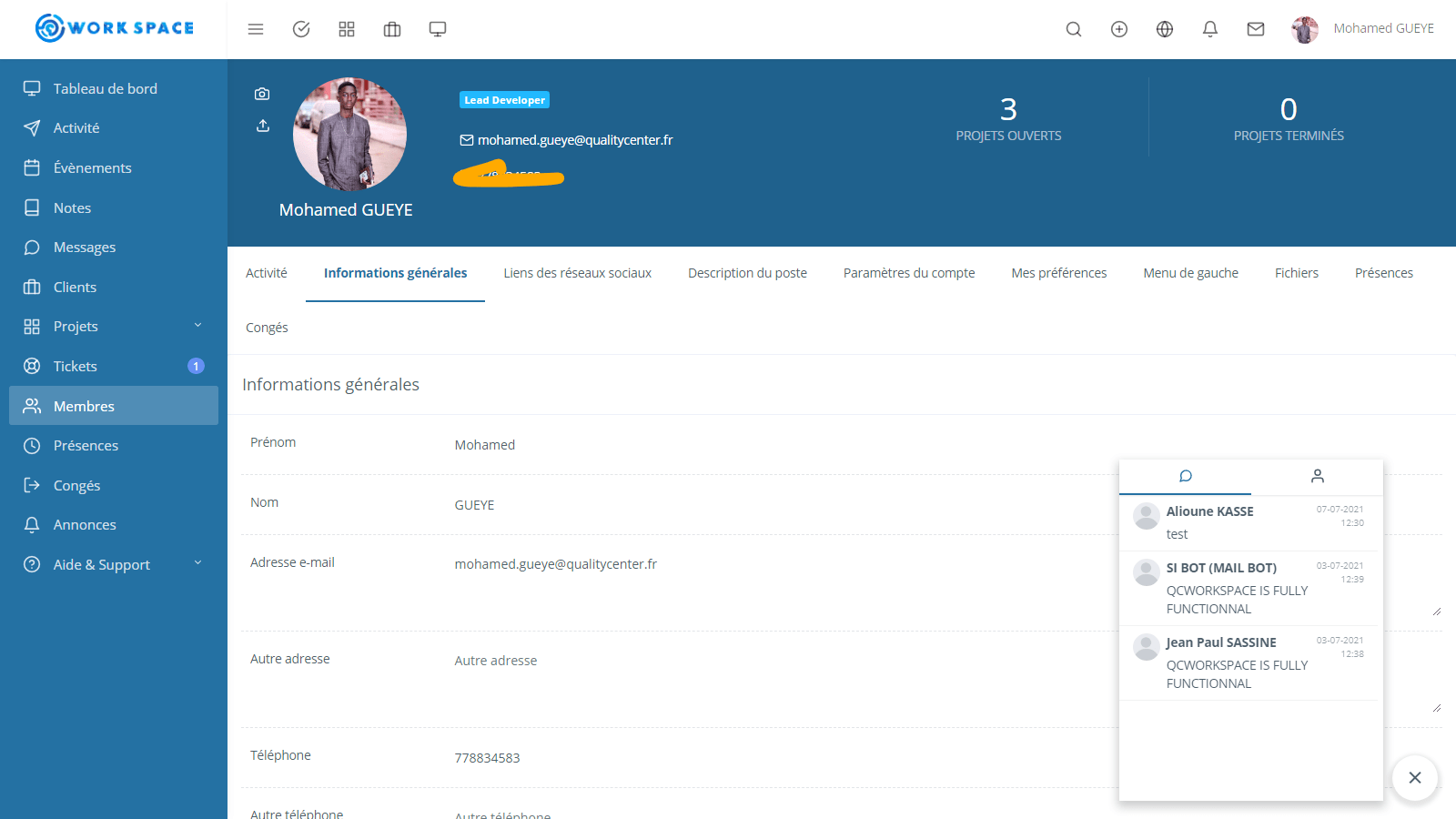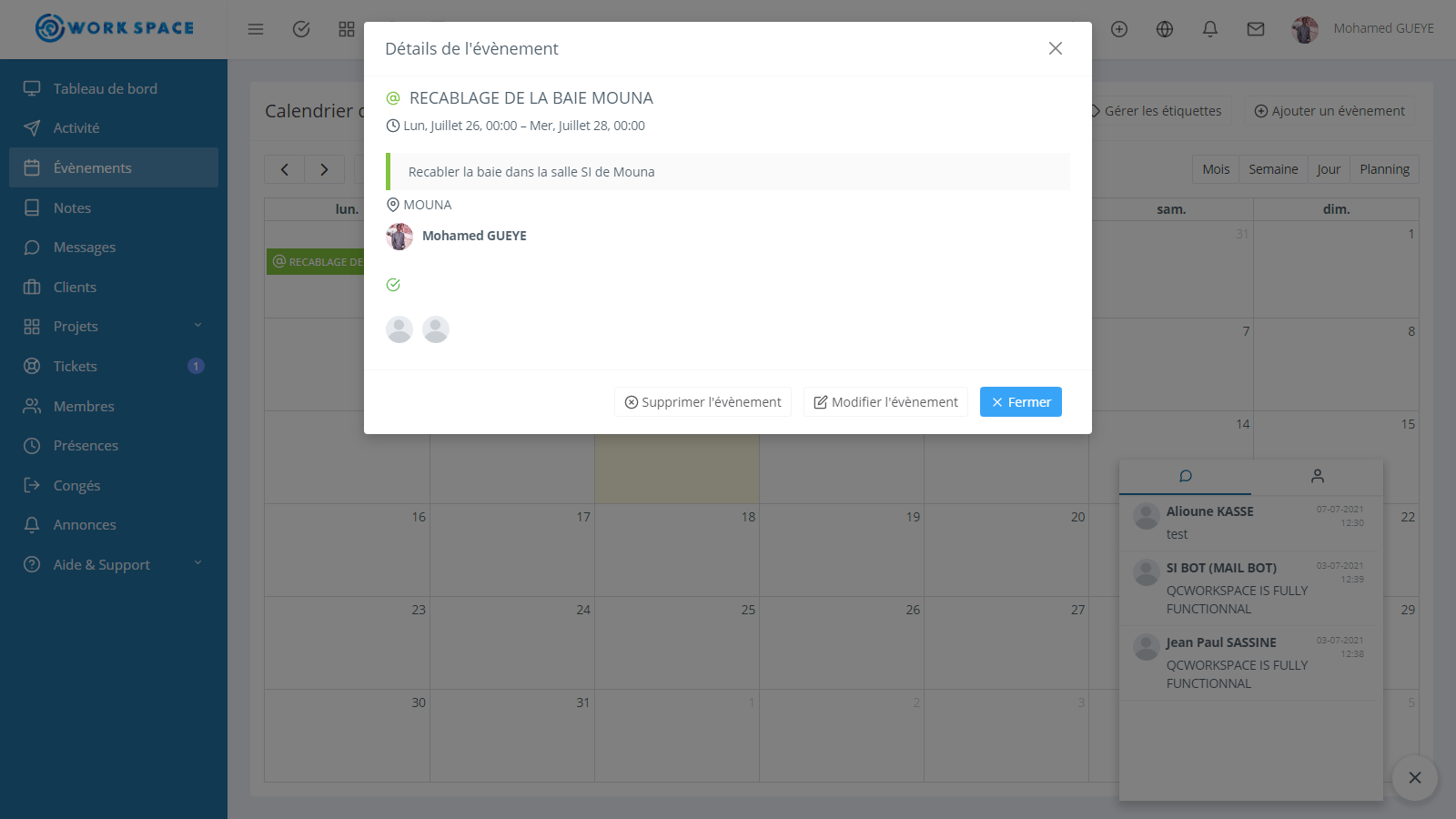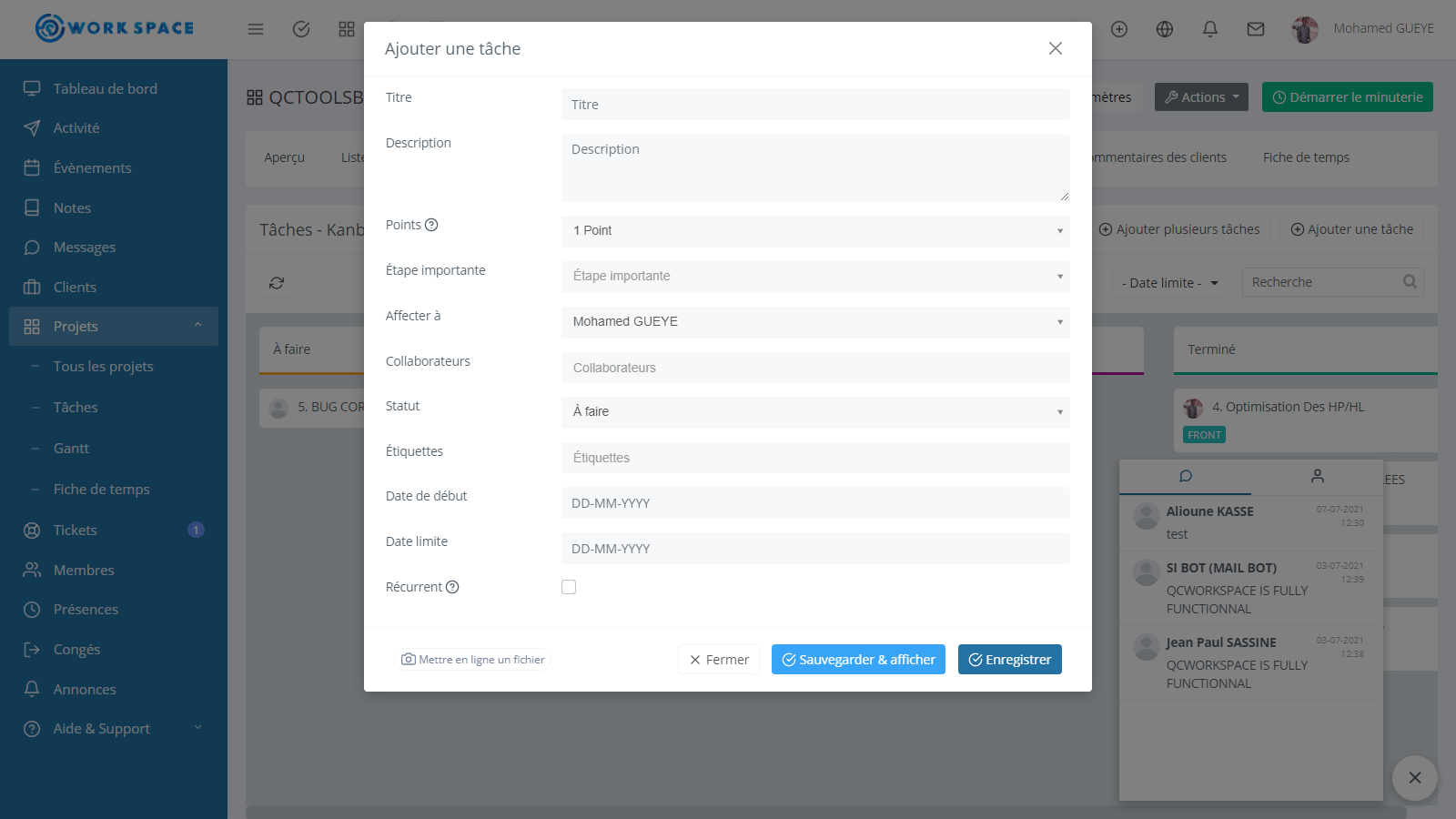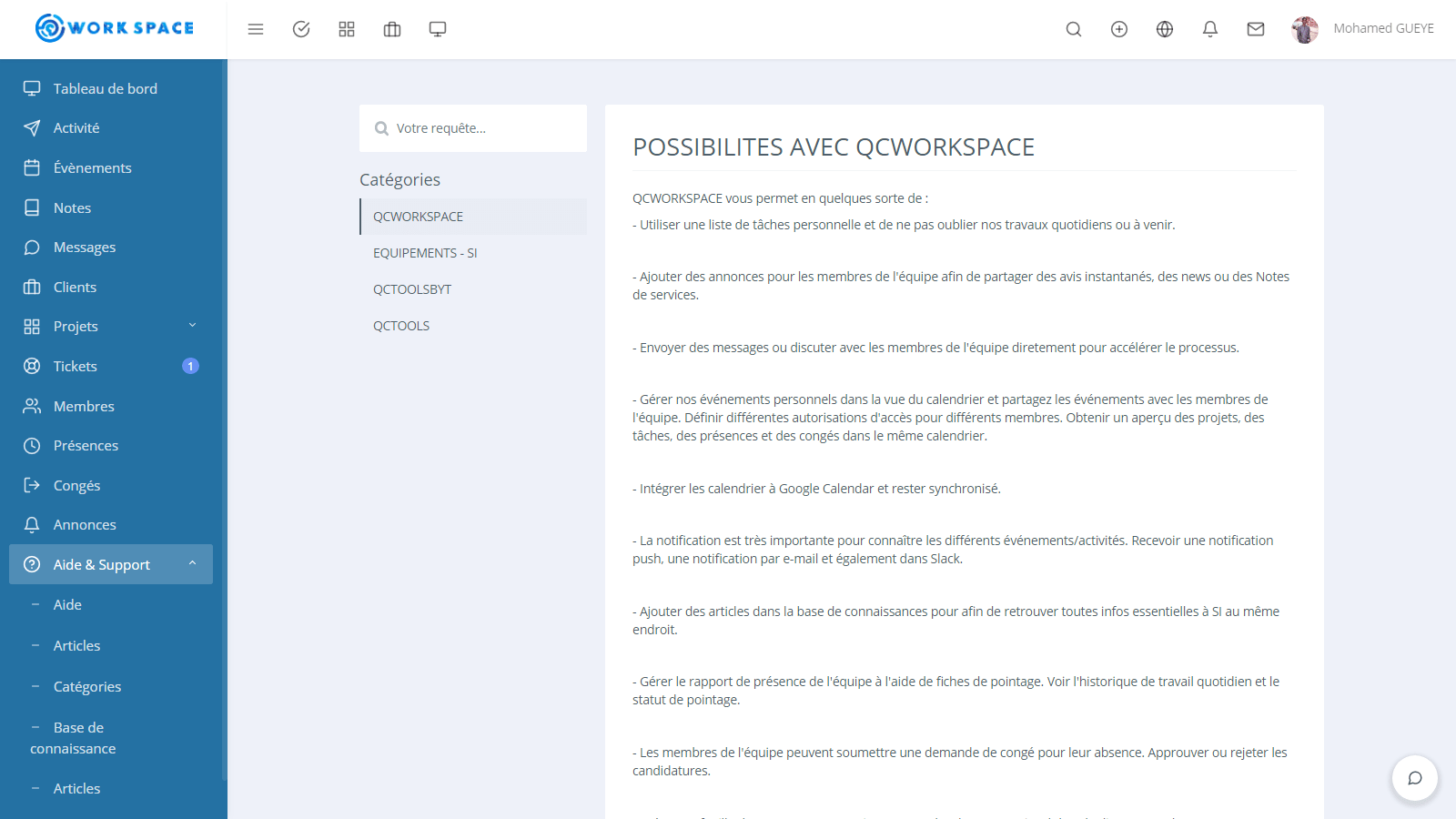QC WORKSPACE
QCWORKSPACE IS A MULTIPURPOSE PROJECT MANAGEMENT AND CRM SYSTEM USED TO MANAGE IT TICKETS AND WORKFLOW.
QC WORKSPACE
A good software can increase your business opportunities, customer & team satisfaction and save your time & money as well. QCWORKSPACE is amazing to meet all of the requirements.
⊳ Projects:
QCWORKSPACE makes project management much easier. Monitor the tasks of different team members, track time on each tasks and get timesheet. Send invoices for the projects to your clients and get payment online. See auto calculated project progression. Add different milestones and meet the deadline. Discuss on the projects and get users feedback.
⊳ Tasks:
Add tasks for your projects, assign to team members and add multiple collaborators. Set deadlines, check status and activity logs. Team members can comment and attach files. Mention users in comments and get instant notifications. Easily create multiple tasks and clone similar tasks. Manage tasks by list and drag & drop in kanban view.
⊳ Recurring tasks:
Create recurring tasks automatically through cron job. If you need to do same kinds of tasks after every certain time, then set the recurring tasks. It allows to set different time duration to create tasks.
⊳ Clients:
Manage your customers/agents and the contacts of the customers. You can allow to register customers or add your customers manually. Get the detail information about contacts, projects, invoices, payments, requests, support tickets, essential files, events and notes for each user. You can allow your clients to use the client portal. Each clients/user will get individual dashboard to see their projects and other information. Let your agents followup the projects and get feedback instantly. Set permissions for the clients to limit their access.
⊳ Chat with customers:
You can communicate with clients via messages and chat. Set the permissions that which team members can communicate with clients. See online status of your clients.
⊳ Chat with team members:
Send direct messages to your team members. Create multiple conversations based on different topics. Reduce waiting time for feedback and make project management more faster.
⊳ Support tickets:
Let your clients to create support tickets and get notifications by web and email. Auto generate tickets from customer emails. Assign tickets to team members, reply comments with attachment. Mange customer support in one place.
⊳ Knowledge base:
Create knowledge base articles for you clients and mange custom support more efficiently. Create different categories for knowledge base and let the customers solve their problems without asking for support.
⊳ Help articles:
Create internal knowledge base for your team members. Add different articles for different types of rules and information. Only team members can access the help articles.
⊳ Team management:
Add your team members and set different roles for different members. Manage their accounts and get overall information at a place. All team members can access their dashboard based on their permissions.
⊳ Event calendar:
Create your personal events list and share events with team members and clients. Integrate google calendar and stay synced. See upcoming events in dashboard.
⊳ Notes:
Store your private notes and attach files. Add useful tags with notes and find easily. Create public notes for projects and let access to the project members.
⊳ Announcements :
Create announcements for your team members and clients and publish on their dashboard. It helps to inform about any notice easily with others.
⊳ Timeline :
Share ideas and documents with your team members. Add essential links and news to improve your team growth.
⊳ Time cards:
Manage attendance of your team members by the time cards. You can set IP restrictions for time cards access so that team member can’t log the time from outside of office.
⊳ Leaves:
Manage your team members leave applications. Check total numbers of leave taken by each team members. Add different leave categories. Approve or reject leave applications. Set supervisors for different team or team members.
⊳ Personal todo list:
Create your personal todo list and manage your work more efficiently. Don’t forget to do any important task and stay focused on daily work. Each team members and clients can add their personal todo list.
⊳ Notifications:
Get notifications for all important actions including task creation, comments, tickets, messaging etc. There are 2 types of notification. You can get the notification in the application and also in email. You can enable or disable all notifications and set who’ll get which notifications.
⊳ Push notifications:
Get real time notifications in your browser using pusher.
⊳ reCaptcha:
Added extra layer of security by adding google reCaptcha in all login forms.
⊳ Integrate google drive:
You can use google drive as a alternative storage. All files you upload using the application will be stored in google drive.
⊳ Multiple dashboard:
Add multiple dashboard using many predefined widgets. There are different types of useful widgets which you can use for your different types of dashboards. Design your own dashboard layout by drag & drop the widgets. Add your custom widgets. It supports to include third party embedded widgets like as weather widget.
⊳ Feature customization:
Enable/disable the modules according to our needs. There are lots of features and you may will not be interested to use all of them. You can easily disable the unnecessary features.
⊳ Multi language support:
Translate the application to multiple languages by just one Select Option.
⊳ Activity logs:
Get the details about team members activities in different projects. Monitor everything what your team members doing and stay up to date.
⊳ Custom email templates:
Update all email templates and add your custom design and content. Easily change the text from editor.
The Brief
📡 𝗣𝗥𝗢𝗗 & 𝗖𝗢𝗡𝗙 🌐
➤ 𝗣𝗥𝗢𝗗 𝗘𝗡𝗩𝗜𝗥𝗢𝗡𝗠𝗘𝗡𝗧 : VPS, Internal Servers.
➤ 𝗪𝗲𝗯 𝗦𝗲𝗿𝘃𝗲𝗿 & 𝗣𝗿𝗼𝘅𝘆 : NGINX
☟☟ 𝗢𝗨𝗧𝗜𝗟𝗦 𝗖𝗜/𝗖𝗗 ☟☟
➤ 𝗔𝗴𝗶𝗹𝗲 𝗣𝗿𝗼𝗷𝗲𝗰𝘁 𝗠𝗮𝗻𝗮𝗴𝗲𝗺𝗲𝗻𝘁 : ClickUp
➤ 𝗩𝗲𝗿𝘀𝗶𝗼𝗻𝗶𝗻𝗴 : GitHub
➤ 𝗖𝗼𝗱𝗲 𝗤𝘂𝗮𝗹𝗶𝘁𝘆 : Sonarcube,
➤ 𝗗𝗲𝘃 𝗙𝗹𝗼𝘄: GitHub Action, Batch Scripts
➤ 𝗖𝗼𝗻𝘁𝗮𝗶𝗻𝗲𝗿 : NOT USED
➤ 𝗗𝗲𝗹𝗶𝘃𝗲𝗿𝗮𝗯𝗹𝗲 𝗠𝗮𝗻𝗮𝗴𝗲𝗿 : NOT USED
➤ 𝗗𝗲𝗽𝗲𝗻𝗱𝗲𝗻𝗰𝘆 𝗠𝗮𝗻𝗮𝗴𝗲𝗿 : NPM
➤ 𝗙𝗿𝗮𝗺𝗲𝘄𝗼𝗿𝗸 : CodeIgniter
➤ 𝗩𝗲𝗿𝘀𝗶𝗼𝗻 : 3.1.10
➤ 𝗨𝗜 𝗖𝗢𝗠𝗣𝗢𝗡𝗘𝗡𝗧𝗦 𝗟𝗜𝗕𝗦 : Bootstrap
➤ 𝗖𝗦𝗦 𝗟𝗜𝗕𝗥𝗔𝗥𝗬 : Bootstrap v5.0.1.
➤ 𝗧𝗲𝘀𝘁 𝗙𝗿𝗮𝗺𝗲𝘄𝗼𝗿𝗸𝘀 : Not Used
➤ 𝗢𝗥𝗠 : Doctrine
➤ 𝗗𝗔𝗧𝗔𝗕𝗔𝗦𝗘𝗦 : MySQL.
☟🔐 𝐒𝐄𝐂𝐔𝐑𝐈𝐓𝐘 🔐☟
➤ 𝗦𝗘𝗖𝗨𝗥𝗜𝗧𝗬 𝗧𝗬𝗣𝗘 : SESSION
➤ 𝗔𝗨𝗧𝗛 𝗛𝗘𝗟𝗣𝗘𝗥 : CI Security
➤ 𝗘𝗡𝗖𝗥𝗬𝗣𝗧𝗜𝗢𝗡 : BCrypt
- Date : 01.06.2021 - 05.07.2021
- Client : Quality Center
- Category : Project Management & CRM